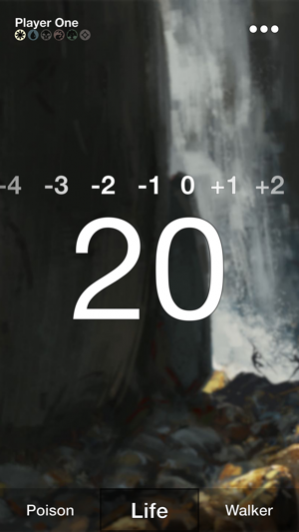Pocket 20
Continue to app
Free Version
Publisher Description
Simple. Intuitive. Beautiful. Pocket 20 provides a convenient way to keep track of counter values, replacing the need for dice and other counters. By utilizing a clean and minimalistic user interface, Pocket 20 becomes an extension of Magic: the Gathering.
By utilizing swipe gestures, Pocket 20 is easy to use and allows you to quickly change the counter value by any amount. By utilizing a scrolling wheel to replace -5/+5 buttons you can quickly scroll to any value, even those tricky values such as 4 or 8 that would otherwise take repeated button presses.
Pocket 20 was build for the community. If you would wish to see features changed, added, or removed please submit a request in the in-app setting forms. The goal of Pocket 20 is to provide a convenient solution that will become the favored way of managing counter values, therefore I plan on implementing all the features needed to accomplish this.
Current Features.
- Swipe left and right to change the counter value, tap on the left or right-hand side of the screen to change the counter value by one.
- Displays player name.
- Changing Mana changes the background image.
- Keeps score game-by-game or in sets.
- Forfeit, restart, and reset game.
- Keeps track of three counters.
- Change the starting counter values.
- Play as a solo player or in a two player game.
About Pocket 20
Pocket 20 is a free app for iOS published in the Action list of apps, part of Games & Entertainment.
The company that develops Pocket 20 is Jacob Rail. The latest version released by its developer is 1.0.
To install Pocket 20 on your iOS device, just click the green Continue To App button above to start the installation process. The app is listed on our website since 2021-12-10 and was downloaded 1 times. We have already checked if the download link is safe, however for your own protection we recommend that you scan the downloaded app with your antivirus. Your antivirus may detect the Pocket 20 as malware if the download link is broken.
How to install Pocket 20 on your iOS device:
- Click on the Continue To App button on our website. This will redirect you to the App Store.
- Once the Pocket 20 is shown in the iTunes listing of your iOS device, you can start its download and installation. Tap on the GET button to the right of the app to start downloading it.
- If you are not logged-in the iOS appstore app, you'll be prompted for your your Apple ID and/or password.
- After Pocket 20 is downloaded, you'll see an INSTALL button to the right. Tap on it to start the actual installation of the iOS app.
- Once installation is finished you can tap on the OPEN button to start it. Its icon will also be added to your device home screen.